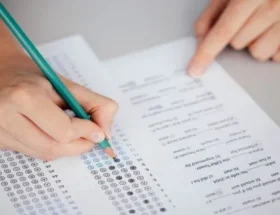However, the streaming platform intends to continue presenting new features, however Netflix launches a control app for playing games.
Above all, the application Netflix Gamer Controller It is compatible with Android and IOS versions.
Furthermore, the user can broadcast the game on their cell phone on their TV to make the game more dynamic.
So understand more about Netflix launches control app for playing games.
Netflix app
Netflix began adding mobile games for Android and iPhone (iOS) as part of its subscription plan in November 2021 and has since released more than 50 subtitles, some exclusive and some free for members.
The company has released ports of games like Spiritfarer, Tomb Raider Reloaded, Nil Colony, Teenage Mutant Ninja Turtles: Shredder's Revenge, Moonlighter and more.
Currently, gaming is only possible on smartphones, but the new app suggests that could soon change.
AHUACATI.COM
There is little information about how the Netflix game controller works.
It's safe to assume you'll need a smart TV to play and that games will need to be transferred via the cloud, like with Xbox Cloud Gaming.
In late 2022, Netflix VP of Gaming Mike Verdu said he was seriously exploring a bid to bring gaming to the cloud.
Mike Verdu also commented on comparisons to other failed cloud services like Google Stadia, stating that the problem isn't the technology, it's the business model.
On Netflix, games are offered as something that adds value to the subscription, not as a replacement for consoles.
At the moment, Netflix plans to release another 40 titles this year. In total, 16 games are being developed in the company's studios and another 70 are in production through partnerships.
How to download and use the app
Netflix recently made waves with its latest innovation – the Netflix game controller app.
This app allows users to turn their smartphones into fully functional game controllers, providing a perfect gaming experience for those who love movies and games.
But how can you download and use this app?
To start using the Netflix game controller app, simply go to your app store and search for Netflix game controller.
Once you find it, click the install button and let the magic begin.
READ TOO:
It's worth noting that this app is available for Android and IOS devices, so no matter which operating system you prefer you'll be able to join in the fun.
After downloading the app, open it and follow the instructions to sync it with your Netflix account.
This step ensures that your game progress is saved across all devices and that your game statistics are linked to your account.
Once synced, you'll have access to a variety of games in the app itself or in a separate section in the Netflix menu.
With just a few simple steps, you can enjoy this exciting new Netflix feature.
Benefits for Netflix subscribers and players
With the recent launch of its game control app, Netflix is revolutionizing the way subscribers and gamers enjoy their favorite shows and movies.
This addition not only enhances the overall streaming experience but also offers several benefits to users.
A big advantage is that Netflix subscribers no longer need to invest in expensive gaming consoles or additional hardware to play their favorite games.
By simply downloading the app onto their smartphone or tablet, they can instantly access a wide range of gaming options, eliminating any barriers to entry.
Additionally, this new feature opens up a whole new world of entertainment for casual gamers and hardcore enthusiasts alike.
Netflix has partnered with renowned game developers to curate an extensive library of immersive games tailored to different tastes and preferences.
From action-packed adventures to mind-bending puzzles, there's something for everyone.
Additionally, this fusion of television series and interactive gameplay creates a unique fusion that allows players to further immerse themselves in their favorite Netflix narratives by taking on the role of iconic characters.
services
Therefore, to download the application, go to Google play store and app store.